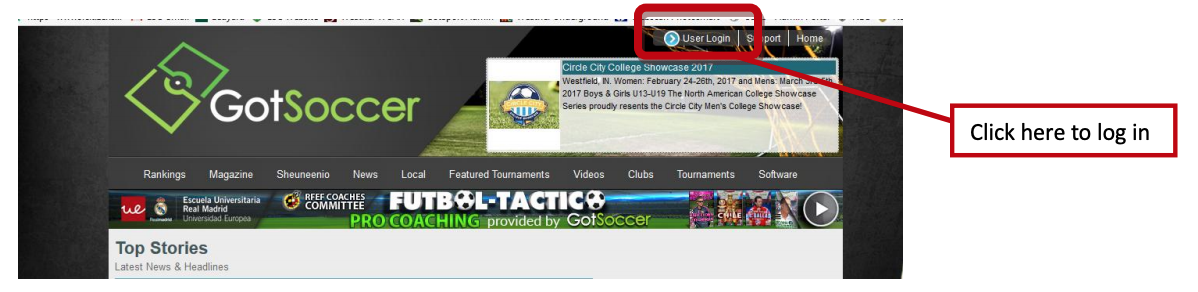Print a Receipt
Instructions to print a receipt for a LSC soccer program registration submitted through the GotSoccer registration system:
1) Log into your player's existing GotSoccer account at gotsoccer.com
2) Click on Player & Families Login:
3) Click on Individual Player Login. You will need the player's username and password. If you do not have this recorded or saved, use the Player Account Lookup link. (Email addresses must match the email address already saved in the player account.) **DO NOT create a new player account. (We strongly encourage you to save this information, as it will be needed to register for future Lightning SC programs.
If you created a Family account, login using that username and password.
4) Find the enrolled program to which you require a receipt, either on the Welcome page on the player's account, or on the Registration tab. Click on the Details link, and then click on the Printable Receipt link. This will open a new tab with your receipt. Print or save this page for your receipt.